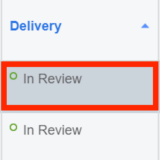In the fast-paced world of digital marketing, timing can mean everything. For businesses relying on Facebook Ads to reach their target audience, the moment of launching a new campaign should be met with excitement. However, many advertisers find themselves confronting an all-too-common roadblock: the dreaded “Ads Stuck in Review” status. This seemingly innocuous phrase can lead to a cascade of frustrations, delaying crucial outreach and stifling potential growth. But fear not—this article aims to equip you with practical troubleshooting tips to navigate the murky waters of ad approval processes. Whether you’re a seasoned marketer or a newcomer to online advertising, our insights will help demystify the review phase and empower you to move forward with confidence. After all, every obstacle can become an opportunity with the right approach.
Understanding the facebook Ads Review Process
Understanding how Facebook reviews ads is essential for smooth campaign management. When you submit an ad, it enters a review process that typically lasts less than 24 hours. During this time, Facebook checks your ad against its policies and guidelines to ensure compliance. Factors influencing the review duration include the content approval rate, complexity of your ad, and overall volume of ads in queue. familiarizing yourself with these elements can significantly reduce the likelihood of your ads getting stuck in the review stage.
To optimize your chances of a speedy approval, consider following these best practices:
- Ad Quality: Ensure your creative content and messaging are clear and engaging.
- Policy Compliance: Review Facebook’s Advertising Policies regularly to avoid common pitfalls.
- Test Variations: if your ad is stuck, try adjusting minor elements to see if it resolves the issue.
In some cases, utilizing Facebook’s support resources can also prove beneficial. If your ad remains under review longer than expected, don’t hesitate to reach out to the facebook Ads Support team for assistance. keeping an open line of communication can provide clarity on any potential issues preventing your ad from moving forward.
Common Reasons for ads Stuck in Review
When your Facebook ads linger in the review stage, several common factors can be at play. One potential issue is non-compliance with Facebook’s advertising policies. This can occur due to prohibited content or insufficient targeting. Make sure your ad copy and imagery align with guidelines, avoiding anything that could be misinterpreted, such as misleading claims or restricted products.Review your ad settings and ensure they conform to Facebook’s strategic norms, as any deviation may trigger a hold.
Another reason ads get stuck can be tied to technical conflicts that arise during the submission process. As a notable example, a high volume of submitted ads could lead to delays as algorithms assess each. Additionally, if there are inconsistencies in the ad account details—like mismatched invoices or unverified payment methods—this may prolong the review. To mitigate such issues, keep your account data up to date and ensure all payment methods are verified. Following these tips may expedite the review process and help move your ads closer to approval.
Essential Steps to Diagnose the Issue
Understanding the underlying issues that lead to ads being stalled in review is crucial for effective resolution. Start by checking the ad status in your Facebook Ads Manager to identify specific flags or notifications.Look for any discrepancies with the ad content that might violate Facebook’s advertising policies, such as inappropriate imagery, misleading text, or targeting inconsistencies. Additionally, consider the ad account health; issues like account standing or recent policy violations can also contribute to delays. To assist in your diagnosis, you might find it helpful to review the following factors:
- Compliance with Ad Policies: Ensure all elements of the ad adhere to Facebook’s strict guidelines.
- Target Audience Settings: Verify that your audience selections are not too narrow or complete mismatches.
- Payment Methods: Confirm that your payment method is valid and has not encountered any issues.
Onc you have diagnosed the problem areas, taking rapid corrective action is key. Consider reaching out to Facebook support if you are unable to pinpoint the issue; they can provide insights into your ad’s specific review status. Moreover, document your findings in a simple table to keep track of potential issues and methods you’ve already tried:
| Potential Issue | Action Taken | Status |
|---|---|---|
| Ad content violation | Revised images and text | Pending Review |
| Narrow audience targeting | Broadened target settings | Resolved |
| Payment method issue | Updated payment info | Confirmed |
Engaging with Facebook Support for Quick Resolutions
When faced with the frustrating scenario of your Facebook ads lingering in review, reaching out to Facebook support can provide you with swift resolutions. Start by visiting the Help Center, where a wealth of resources is available. Utilize the search bar to find articles related to ad approval issues, or navigate thru their extensive FAQ section. if your situation remains unresolved, consider using the Contact Us feature. This allows you to submit a support ticket; be sure to include details like your ad ID and screenshots of your ad setup to expedite the process.
Moreover, engaging directly with support via Facebook Business Messenger can enhance communication efficiency.Here are some tips to make the most out of your interaction:
- be Clear & concise: Clearly outline your issue without unneeded details.
- provide Context: Share when the issue started and any changes made to your ads.
- Follow Up: If you don’t receive a response within a reasonable time, don’t hesitate to follow up with them.
Additionally,it may be beneficial to check the Status of Facebook Services to see if there are widespread issues causing delays. This can frequently enough save you time and prevent unnecessary worry over your ads.
Optimizing Your Ads for Faster Approval
To ensure your advertisements are approved swiftly, adherence to Facebook’s advertising policies is crucial. Begin by crafting clear, compelling content that aligns with these guidelines. Focus on using high-quality images and videos that resonate with your target audience. To avoid potential pitfalls, consider the following tips:
- Ad Format: Utilize the appropriate format for your campaign goals, whether it be image, video, carousel, or slideshow.
- Text Limit: Minimize text within images to enhance engagement and comply with Facebook’s ad text policies.
- Landing Page Consistency: Ensure your ad’s message aligns with the linked landing page,providing a seamless user experience.
Moreover, tracking your ad’s performance can offer insights into potential red flags. Use Facebook’s Ads Manager to monitor metrics such as reach, engagement, and conversion rates. If your ads consistently face delays, consider the following troubleshooting strategies:
| Issue | Solution |
|---|---|
| Account Verification Required | Ensure all business details are complete and accurate. |
| Policy Violations Detected | Review and modify any offending content or imagery. |
| Technical Glitches | Clear browser cache and refresh the Facebook Ads page. |
Learning from Past rejections to Enhance Future Campaigns
rejections on platforms like Facebook can be disheartening, but they also present an invaluable opportunity for growth. by analyzing past rejections, marketers can identify patterns and make informed adjustments to their strategies. Start by compiling a list of the common reasons your ads didn’t pass review, such as non-compliance with community standards or misleading content. Recognizing these issues allows for a more thorough understanding of the platform’s evolving policies, enabling you to steer future campaigns clear of similar pitfalls. Pay attention to these factors:
- Ad Content Quality: Was the content misleading or exaggerated?
- Target Audience Accuracy: Were you targeting the appropriate demographic?
- Visuals and Language: Did you use language or imagery that could be misinterpreted?
Moreover, embracing a proactive approach in refining ad tactics based on rejection feedback can be transformative. Create a table to document and compare the attributes of accomplished ads versus rejected ones. This comparative analysis will help in fine-tuning your next campaign, making it more compliant and appealing. Consider the following attributes in your evaluation:
| Attribute | Successful Ads | Rejected Ads |
|---|---|---|
| Clear Messaging | Focused on benefits | Ambiguous claims |
| Visuals | Engaging and relevant | Violating content policies |
| Call to action | Direct and inviting | Overly aggressive |
Exploring Alternative Strategies during the Review Phase
While waiting for your Facebook ads to be approved, consider employing various alternative tactics to keep your marketing momentum alive. Experimentation with content variations might provide insights into what resonates with your audience. This can include:
- A/B Testing: Create multiple ad versions to see which performs best once approved.
- Engagement with Existing Ads: Focus on optimizing currently running advertisements to improve their performance.
- Audience Insights: Use this time to analyze audience behavior and demographics for more tailored ad targeting.
Additionally, exploring other advertising platforms can broaden your reach while your Facebook ads await approval. Consider allocating part of your budget to channels like:
| Platform | Benefits |
|---|---|
| Google Ads | Target users based on search intent. |
| Instagram Ads | Engage a younger audience visually. |
| Pinterest Ads | Drive traffic through visual discovery. |
Preventing Future Delays: Best Practices for Ad Submission
To effectively minimize the risk of delays during your ad submissions, it’s crucial to adhere to a set of best practices that streamline the process.First and foremost, ensure that your ads comply with Facebook’s Advertising Guidelines. This means avoiding prohibited content such as misleading claims or offensive material. Additionally, leverage the Facebook ads Manager’s built-in tools to preview how your ads will appear to users.by double-checking your visuals and copy, you can catch potential issues before they reach the review stage.
Another key practice is to organize your campaigns thoughtfully. Break down your ads into well-defined ad sets and target specific audiences. this not only helps with clarity but also makes it easier for Facebook to review them efficiently. Moreover, consider the following elements when preparing your ad submissions:
- Clear Objectives: Define your goals clearly—be it brand awareness, lead generation, or conversions.
- High-Quality Creatives: Use high-resolution images or engaging videos to capture attention.
- Thorough Testing: A/B test your ads to identify what resonates best with your audience before submission.
staying Informed on Facebook Policies and Community Standards
Understanding Facebook’s policies and community standards is essential for any marketer aims to run ads effectively. A clear grasp of these guidelines can reduce the chances of your ads becoming stuck in the review process.it’s crucial to regularly review Facebook’s Advertising Policies to ensure your content aligns appropriately.Remember to adhere to key principles, such as:
- Authenticity: Present clear and truthful information without misleading elements.
- Safety: Ensure that your ads do not promote unsafe products or misleading services.
- Privacy: Be clear about how you collect and use user data.
Additionally, Facebook frequently updates its community standards, making it crucial to stay informed about any changes that may impact your ads. Keeping up with community feedback and popular discussions can shed light on common pitfalls. Consider the following tips for positive engagement with the platform:
| Tip | Description |
|---|---|
| Join Facebook Groups | Engage with other advertisers to share insights and experiences. |
| Follow Facebook News | Stay updated on policy changes directly from the source. |
| Feedback Loop | Encourage customer feedback to refine your ad strategies. |
Q&A: Troubleshooting Tips for Resolving the ‘Facebook Ads Stuck in Review’ Dilemma
Q1: Why are my Facebook ads stuck in review?
A: Ads can get stuck in review for several reasons, including policy violations, the need for additional documentation, or simply a backlog in Facebook’s review processes. If your ads contain elements that might trigger scrutiny, like new imagery or content, they may take longer to be reviewed.
Q2: How long does it typically take for Facebook to review ads?
A: Normally, Facebook aims to review ads within 24 hours, but during peak times or due to complex content, it may take longer.If your ads are still pending review after 48 hours, it’s worth investigating further.
Q3: What can I do while my ads are in review?
A: While waiting for the review to complete, it’s a good opportunity to analyze your ad strategy.Check your targeting, budget allocation, and creative elements. Use this downtime to plan for future campaigns or refine your messaging.
Q4: How can I check the status of my ad review?
A: You can check the status of your ad by navigating to the Ads Manager. There, you can see if your ads are in review, approved, or disapproved. click on the notification for more detailed feedback from Facebook.
Q5: What steps should I take if my ad is disapproved?
A: First, check the reason for disapproval in the Ads Manager.Facebook usually provides details on the specific policy that was violated. You can then revise your ad to align with the guidelines and resubmit it for review. If you believe your ad was wrongly disapproved, you can appeal the decision directly through the Ads Manager.Q6: Are there common reasons why ads get stuck in review?
A: Yes! Common reasons include using restricted content (like excessive text in images),targeting prohibited audiences,and having perhaps sensitive topics. Familiarize yourself with Facebook’s Advertising policies to avoid these pitfalls in the future.
Q7: Can I speed up the review process?
A: Unfortunately, there’s no direct way to expedite the review process. Though, ensuring that your ads comply with Facebook’s policies can minimize the chances of delays. if you have a high-volume campaign, consider staggering your ad submissions to avoid a backlog.
Q8: What should I do if my ad is stuck in review for too long?
A: If your ad is still in review after 48 hours,try reaching out to Facebook Support for assistance.Provide them with the campaign details and ask for any updates.You might also consider exploring the Facebook Community for advice from other advertisers.
Q9: Are there any tools or resources that can help me navigate this issue?
A: Absolutely! Facebook’s Help Center provides extensive guides on ad policies and troubleshooting steps.Additionally, joining online communities or forums can offer support from fellow advertisers who may have encountered similar issues.
Q10: What are some preventative measures I can take for future ads?
A: To prevent future issues, always review the latest Facebook advertising guidelines before creating your ads. Keep your content straightforward and clear, avoid sensitive topics when possible, and use Facebook’s Ad Preview tool to see how your ads will appear once they’re live.
Conclusion: Navigating Facebook’s ad review process can sometimes feel like a maze, but with these tips in your toolkit, you’ll be more prepared for any detours along the way. Stay informed, be proactive, and watch your ads reach their destination!
navigating the complex world of Facebook ads can sometimes feel like traversing a labyrinth, especially when your campaigns find themselves stuck in the review process. However, with the right troubleshooting tips in your toolkit, you can untangle the web of delays and regain control of your advertising strategy. by understanding Facebook’s guidelines, ensuring compliance, and proactively communicating with support, you can not only resolve current issues but also prevent future ones. Remember, patience, clear communication, and a willingness to adapt are your allies in this digital advertising arena. As you move forward, let these insights empower you to launch your ads with confidence and creativity, turning potential setbacks into stepping stones for success. Here’s to smoother campaigns and impactful results!