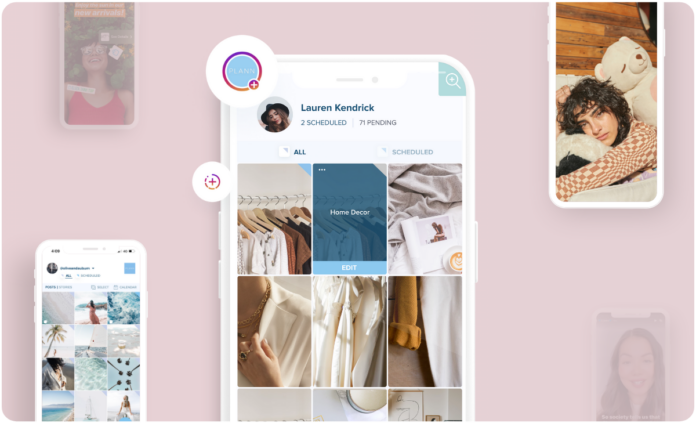In a world where visual storytelling reigns supreme, Instagram stands as a vibrant canvas for creativity and expression. Every day, millions share glimpses of their lives through stunning photos that catch the eye and spark conversations. But what exactly sets apart an ordinary snapshot from a show-stopping image? Whether you’re a seasoned influencer or a casual user aiming too enhance your feed, understanding the nuances of photography and editing can elevate your Instagram presence. This step-by-step guide will walk you through the art of uploading breathtaking photos, from capturing the perfect shot to optimizing your edits, ensuring that each post speaks volumes in the ever-evolving world of social media. Get ready to transform your Instagram game and let your photos shine like never before!
Understanding Instagram’s Visual Aesthetic
To create a captivating feed that resonates with your audience, it’s essential to understand the nuances of Instagram’s visual aesthetic. Your profile should represent a cohesive narrative through a *harmonious color palette*, effective use of *negative space*, and a careful selection of *themes*.Each post should align with these elements to enhance your overall brand identity. To achieve this,consider the following aspects:
- Color Harmony: Choose a specific color scheme that reflects your brand.
- Consistent editing Style: Use similar filters and adjustments across your photos for uniformity.
- Visual Balance: Pay attention to the arrangement and composition of your images.
Another vital component is the innovation in content presentation. Engaging your audience visually goes beyond mere photographs; it includes storytelling through captions, pairing images with videos, and utilizing Instagram’s various features, such as *Stories* and *Reels*.Implement these strategies to elevate your visual content:
| Type | Purpose | Engagement Tips |
|---|---|---|
| Carousel posts | Showcase multiple images | Encourage swiping with compelling text. |
| Reels | Short, entertaining videos | Use trending music and effects. |
| Stories | Daily interactions and updates | Add polls and questions to increase interaction. |
Choosing the Right Camera Settings for Exceptional Shots
Getting the perfect shot for your Instagram feed involves more than just the subject matter; it requires keen attention to the camera settings that can elevate your photos to new heights. Understanding the interplay of aperture, shutter speed, and ISO can considerably enhance your images. Aim for a balance that captures the most details while achieving the style you desire. As a notable example:
- Aperture: A lower f-stop number (like f/2.8) creates a shallow depth of field, blurring backgrounds and making subjects pop.
- Shutter Speed: Use faster speeds (like 1/500) to freeze action, or slower speeds for longer exposures to capture movement and light trails.
- ISO: Keep this low (around 100-200) for bright light to reduce noise,but increase it (up to 1600 or higher) in dim settings to maintain detail.
To fine-tune your settings, consider using a camera app that allows manual adjustments or switch to manual mode on your DSLR or mirrorless camera.Experimentation is key. Take multiple shots at various settings to determine what works best for your environment. Below is a speedy reference table for optimal settings based on lighting conditions:
| Lighting Condition | Aperture | Shutter Speed | ISO |
|---|---|---|---|
| Bright Sunlight | f/8 – f/16 | 1/250 – 1/1000 | 100 |
| Overcast Sky | f/4 – f/8 | 1/60 – 1/250 | 200 – 400 |
| Indoors | f/2.8 – f/4 | 1/30 – 1/60 | 800 – 1600 |
Mastering Composition Techniques for Engaging Photos
Understanding composition techniques can elevate your photography from ordinary to extraordinary, especially when sharing on platforms like Instagram. Great composition directs the viewer’s eye and creates a more engaging story. Consider the Rule of Thirds, which suggests dividing your photo into three vertical and three horizontal sections.Position key elements along these lines or at their intersections to create balance and depth. additionally, utilizing leading lines—such as roads, paths, or railings—can naturally guide the viewer’s gaze through the image, making your photo feel more dynamic and inviting.
Exploring the concept of framing can also add intrigue to your photos. Use natural elements, like trees or archways, to create a “frame within a frame,” which can draw attention to your subject and provide context.Don’t overlook negative space either; giving your subject room to breathe within the composition can lead to a more powerful visual impact.consider incorporating symmetry and patterns in your shots. They can establish a pleasing aesthetic that captures interest and promotes engagement. Experimenting with these techniques can definitely help ensure your Instagram photos not only communicate your message but also captivate your audience.
Utilizing Natural Light to Enhance Your Images
Taking advantage of natural light can significantly elevate the quality of your photos. To make the most of it, consider the time of day you’re shooting. Golden hour, which occurs shortly after sunrise and before sunset, offers a warm, flattering light that can enhance skin tones and textures.In contrast, the blue hour, the period just before sunrise or after sunset, creates a soft, cool ambiance perfect for capturing landscapes and cityscapes. Aim to find shaded areas during the harsh midday sun; they can help soften shadows and prevent blown-out highlights.
when positioning your subject, always keep in mind the direction of the light. Experimenting with different angles can yield unique effects. As a notable example, backlighting can create stunning silhouettes, while side lighting can add depth and dimension. Additionally,using reflective surfaces,such as water or light-colored walls,can bounce light back onto your subject,enhancing the overall brightness of the image. Here are a few tips for utilizing natural light effectively:
- Observe the weather: Cloudy days can diffuse sunlight, creating soft and even lighting.
- Use reflectors: A simple white sheet can amplify light and fill in shadows.
- Adjust your camera settings: Play around with exposure and aperture to find the perfect balance.
Editing Your Photos: Essential Apps and Techniques
Enhancing your photos goes beyond just snapping a great shot; it’s about utilizing the right tools and techniques to make your images pop. There are numerous apps available that cater to various editing needs, each offering unique features.Consider Adobe Lightroom for its advanced color correction capabilities, or Snapseed for its user-friendly interface that provides powerful editing options. For those who prefer something more playful, VSCO offers stunning filters that can transform your images with just one tap. Remember to experiment with these apps to find your preferred editing style.
When it comes to techniques, focus on adjusting parameters like exposure, contrast, and saturation to ensure your photos have depth and clarity. Utilize cropping to improve composition and draw attention to the subject. Moreover, don’t shy away from applying a vignette affect, which can subtly highlight your main focus. Here’s a quick reference table summarizing essential editing techniques:
| Technique | Description |
|---|---|
| Exposure | adjusts brightness to enhance details. |
| Contrast | enhances the difference between light and dark areas. |
| Saturation | Increases color intensity for a vibrant look. |
| Cropping | improves composition and focuses on the subject. |
| Vignette | Subtly darkens edges to highlight the centre. |
Crafting Captivating Captions to Complement Your Visuals
When your stunning visuals take the spotlight, the right words can make all the difference. Captivating captions serve to enhance the viewer’s experience by providing context, prompting engagement, or simply adding a dash of personality. Focus on being authentic and let your unique voice shine through. Here are some elements to consider:
- Storytelling: Share a brief anecdote or experience related to your photo.
- Questions: Engage your audience by asking thought-provoking questions.
- Emojis: Sprinkle in emojis to add color and convey emotions.
- Call to Action: Encourage followers to like, comment, or share their thoughts.
To help you craft the perfect caption, you can follow a simple formula that combines these elements into a seamless narrative.Here’s a concise table outlining a few examples:
| Photo Type | Suggested Caption |
|---|---|
| landscape | “Chasing sunsets and serene moments. What’s your favorite nature escape? 🌅” |
| Food | “every bite tells a story! 🍴 What’s your go-to comfort food?” |
| Travel | “Wanderlust at its finest! What’s your dream destination? ✈️” |
Utilizing hashtags Effectively to Boost Engagement
Hashtags serve as a powerful tool for increasing visibility and engagement on Instagram. To make the most out of them, start by identifying relevant hashtags that resonate with your specific niche or audience. Consider researching trending hashtags, as well as popular tags that are frequently associated with high-quality photography. A well-researched hashtag strategy could include:
- 5-10 general hashtags: These are broad and widely recognized, such as #Photography, #InstaGood, and #PhotoOfTheDay.
- 5-10 niche-specific hashtags: Targeted tags that relate to your photo subject, like #NaturePhotography for landscapes or #Foodie for culinary shots.
- 3-5 branded hashtags: Unique tags that you create for your personal brand or specific campaigns to foster community and recognition.
Using a variety of hashtags can significantly enhance your posts’ discoverability. To refine your approach, regularly check the performance of your hashtags. Track metrics such as likes,comments,and shares on each post featuring different hashtags to determine which ones yield the best results. Consider creating a simple table to organize this information and help inform your future posts:
| Hashtag Category | Performance (Likes) | Engagement Rate (%) |
|---|---|---|
| General | 150 | 10 |
| Niche-Specific | 300 | 20 |
| Branded | 75 | 5 |
Incorporating this analytical tactic into your hashtag strategy allows for continuous betterment and helps you engage with your target audience effectively.
Scheduling Your Posts for Optimal Visibility
To maximize your reach and ensure your stunning photos are seen by the right audience,timing is everything. Posting when your followers are most active on instagram can greatly enhance visibility.Utilize tools like Instagram Insights to determine when your audience interacts with your content the most. Remember, trends can shift, so regularly reassessing optimal posting times is essential. Here are some tips to consider:
- Experiment with different days and times.
- Monitor engagement levels on each post.
- Leverage peak times as indicated by analytics tools.
In addition to selecting the optimal times to post, consider scheduling your content in advance. This not only saves you time but allows you to maintain a consistent posting rhythm, vital for audience engagement. With various social media management tools available, you can plan and automate your uploads. A simple content calendar can help you visualize your posting schedule. The following table summarizes key points to remember:
| Aspect | Suggestion |
|---|---|
| Optimal Posting Times | When followers are most active |
| Content Schedule | Consistent uploads for engagement |
| Analytics Review | Regular check-ins for adjustments |
Engaging with Your Audience: The Importance of Interaction
Creating visually stunning photos for Instagram is only part of the equation; truly captivating your audience means engaging with them as well. Interaction can take many forms,and it’s essential to foster a sense of community around your content. By responding to comments, liking posts from your followers, and even participating in their stories, you help build meaningful connections that can elevate your brand.Engagement not only increases visibility through sharing and liking but also encourages a loyal fanbase that eagerly awaits your next post.
To make the most of your interactions, consider the following strategies:
- Ask Questions: Invite your audience to share their thoughts or experiences related to your photos.
- Host Giveaways: Promote excitement and engagement by rewarding your followers for their participation.
- Share User-Generated Content: Celebrate your followers by featuring their content, which encourages further interaction.
Engaging content encourages conversations and interactions that enhance the overall experience for both you and your followers. A vibrant and active profile can be better achieved when you prioritize these connections over mere likes and follows.
Analyzing Insights to Refine Your Instagram Strategy
Understanding how your audience interacts with your content is crucial for fine-tuning your Instagram approach.By leveraging instagram Insights, you can uncover trends and patterns that inform your future posts. Start by analyzing metrics such as likes, comments, and shares to gauge engagement levels.Additionally, pay attention to when your followers are most active, as this information can guide your posting schedule for optimal reach.Consider tracking the performance of different hashtags and captions to discover which combinations resonate the most with your audience.
Your visual storytelling can also benefit from data-driven decisions. Create a table to compare the engagement rates of various photo types or themes.This allows you to identify what elements spark genuine interest from your followers. Here’s a simple way to visualize your findings:
| Photo Type | Likes | Comments | Shares |
|---|---|---|---|
| Nature | 250 | 50 | 30 |
| Food | 300 | 70 | 45 |
| Travel | 400 | 90 | 60 |
by maintaining a close eye on your performance metrics, you can continuously refine your content strategy to create visually stunning and engaging posts that resonate with your followers. Experiment with different styles and themes based on your insights, and don’t hesitate to iterate on what works best for your audience.
Q&A
Q&A: uploading Stunning Photos to Instagram – A Step-by-Step Guide
Q: What kind of photos perform best on Instagram?
A: The most engaging photos often have vibrant colors, strong compositions, and clear subjects. Think about what captures your attention—landscapes, portraits, and lifestyle shots can all shine when framed well and lit beautifully. additionally, photos that evoke emotions or tell a story tend to resonate more with followers.
Q: How can I prepare my photos before uploading them to Instagram?
A: Before hitting that upload button, consider editing your photos to enhance their appeal. Use apps like Lightroom or Snapseed for basic adjustments like brightness,contrast,and saturation. Don’t forget to crop your images to focus on the main subject and eliminate any distractions. A little retouching can go a long way!
Q: What should I know about instagram’s photo specs?
A: Instagram supports various formats, with the ideal resolution for standard photos being 1080 pixels wide. For optimal display, aim for an aspect ratio of 1.91:1 to 4:5. Remember, you can upload square (1:1), horizontal (1.91:1), or vertical (4:5) images, so choose based on what suits your photo best!
Q: How can I leverage captions and hashtags to complement my photos?
A: Captions are your chance to connect with your audience. Share anecdotes, ask questions, or include a call-to-action. When it comes to hashtags, use a mix of popular and niche tags to expand your reach. Research trending hashtags in your niche but remember to keep it relevant to your content!
Q: Are there any tips for timing my posts for maximum engagement?
A: Timing can significantly impact your post’s visibility. Many studies suggest that posting during off-work hours, notably early mornings and late evenings, can lead to higher engagement. Use Instagram Insights to analyze when your followers are most active and adjust your posting schedule accordingly!
Q: Is it essential to maintain a consistent aesthetic on my Instagram feed?
A: While consistency can create a visually appealing feed, it’s not an absolute requirement. However, developing a cohesive style—through color palettes, themes, or filters—can help your profile attract and retain followers. Experiment with different looks and find what feels authentic to you!
Q: How do I promote my Instagram photos beyond just posting them?
A: engage with your audience by responding to comments and exploring their profiles. Join relevant communities, collaborate with other creators, or participate in challenges. Additionally, share your Instagram posts on other social media platforms to direct traffic back to your profile!
Q: What are some common mistakes to avoid when uploading to Instagram?
A: Some common pitfalls include neglecting to edit photos, overcrowding captions with too many hashtags, and failing to interact with followers. Avoid posting at times when your audience is less active, and remember to double-check your images for any unwanted distractions or blemishes before uploading.
Q: Can I schedule my Instagram posts in advance?
A: Absolutely! Tools like Later, Buffer, or Hootsuite allow you to schedule posts. This feature can help you maintain a consistent posting routine even on busy days, ensuring that your content reaches your audience at optimal times without needing to log in constantly.
Q: How can I evaluate the success of my Instagram photos?
A: Utilize Instagram Insights to analyze performance metrics such as likes, comments, and shares. Pay attention to the engagement rates to determine which photos resonate most with your audience. This data can guide your future content strategies for even more stunning uploads!
With these tips and insights, you’re now ready to capture and share stunning photos that will elevate your Instagram game and connect with followers in a meaningful way. Happy snapping!
Key Takeaways
As we close the curtain on our journey through the vibrant world of Instagram photography, remember that every stunning photo has a story to tell, and every post is a canvas waiting for your creative touch. From mastering the art of composition to perfecting the intricacies of editing, you’ve now equipped yourself with the tools to elevate your visual narrative. Each snapshot is not just an image; it’s an possibility to connect, inspire, and share moments that matter.
So,go ahead and unleash your creativity. Experiment, explore, and most importantly, enjoy the process of crafting your unique outlook. Whether you’re capturing the serene beauty of nature or the lively pulse of urban life, your photos have the potential to resonate with others and add to the rich tapestry of the Instagram community.Now, grab your camera or smartphone and start uploading those stunning photos that will leave your followers in awe. The world is waiting to see through your lens – let it be a masterpiece!