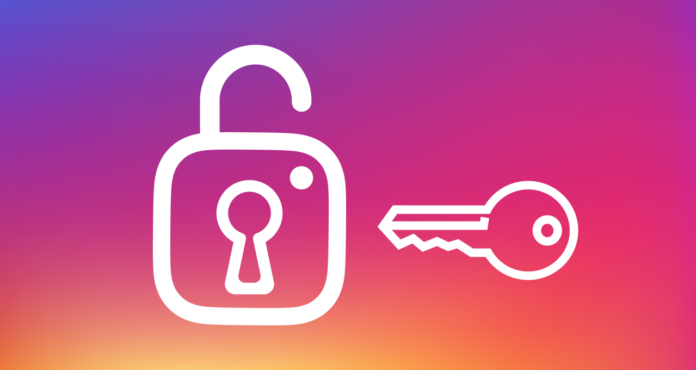In the vibrant world of social media, Instagram stands out as a powerhouse of creativity and connection. Though, amidst the endless scroll of stunning photos and engaging reels, many users encounter a frustrating roadblock: the dreaded ‘Action Blocked’ notification. Whether it’s a sudden restriction on liking, commenting, or even following others, this barrier can feel like a digital dead end, halting the flow of inspiration and interaction. But fear not; understanding the reasons behind these restrictions and discovering effective solutions can help you navigate through this maze. In this article, we’ll explore the common causes of ‘Action Blocked’ on instagram and offer simple, actionable strategies to reclaim your social experience, allowing you to share, engage, and enjoy the platform to its fullest potential.Join us as we unlock the secrets to overcoming this challenge and enhancing your Instagram journey.
Understanding the Action Blocked Message and Its Implications
The “Action Blocked” message on Instagram can be frustrating, and it often occurs when the platform detects behavior that mimics spam or violates its community guidelines. This could happen due to a variety of reasons,such as following or unfollowing too many accounts in a short period,excessive commenting,or using banned hashtags.understanding this message is key to navigating your Instagram experience effectively. It’s Instagram’s way of protecting users and maintaining a healthy community by discouraging spamming and abusive behavior. The message typically indicates a temporary restriction, but repeated violations can lead to more severe consequences, including account suspension.
To mitigate the risk of encountering this blockade, consider adopting a more organic approach to your interactions on the platform. Here are some practical tips to avoid running into this issue:
- Limit Engagements: Avoid liking, following, or unfollowing more than 100 accounts per hour.
- Diversify Your Activity: Mix up your actions—like photos, comment thoughtfully, and post quality content.
- Use hashtags Wisely: Refrain from using over-saturated or banned hashtags.
Awareness of your activity patterns can also help. Monitoring your account’s engagement can lead to healthier interaction levels. Below is a simplified table to help you gauge your activity:
| activity Type | Recommended Daily Limit | Risk Level of Blocked Actions |
|---|---|---|
| follow/Unfollow | 80-100 | Medium |
| Likes | 200-300 | Low |
| Comments | 20-30 | Medium |
By being mindful of your actions and aligning with Instagram’s expectations, you can maintain a seamless experience on the platform and minimize the chance of encountering the “Action Blocked” message.
Common Causes Behind Instagram’s Action Blocked Notifications
Instagram’s “Action Blocked” notifications can be frustrating, and understanding the underlying reasons can help users navigate this issue effectively. One common cause is excessive activity in a short period, which can trigger Instagram’s spam detection algorithms. For example, liking too many posts or following too many accounts within a brief timeframe may raise red flags, leading to a temporary restriction on actions. Users should aim for a balanced engagement pace, ensuring a more natural interaction with the platform.
Another factor contributing to these notifications is the use of third-party apps or automation tools that violate Instagram’s terms of service. These tools might promise to grow your follower count or enhance engagement but often compromise account security and lead to restriction notifications. Additionally, accounts that are reported frequently for violations of community guidelines may also find themselves facing temporary action blocks as a preventive measure. To avoid these pitfalls, it’s advisable to engage authentically, utilize the platform’s built-in features, and maintain awareness of Instagram’s evolving policies.
Immediate steps to Take When You Face Action Blocked
When you find yourself facing an action block on Instagram, the first thing to do is to pause any immediate activity. Overusing features can trigger this temporary restriction. To navigate out of this situation, consider these steps:
- Take a Break: Log off for a few hours to allow Instagram to reset your activity status.
- Check Your Internet Connection: Ensure a stable internet connection and switch from Wi-Fi to mobile data or vice versa.
- Update Your app: Make sure you’re using the latest version of the Instagram app to avoid glitches.
Next, it’s essential to review your recent activities and adjust your approach to avoid future blocks. Take a look at your interaction patterns, and consider these adjustments:
| Activity | Recommended Adjustment |
|---|---|
| Commenting | Space out comments and limit to 15-20 per hour. |
| Following Unfollowing | Control your follow/unfollow actions to 20 per day. |
| Likes | Limit to 100-150 likes per hour. |
Long-Term Strategies to Prevent future Action Blocks
preventing future action blocks on Instagram requires a proactive approach that nurtures the health of your account. Start by ensuring compliance with Instagram’s community guidelines. Regularly review Instagram’s policies to stay informed of any changes that may affect your posting behavior. Additionally, you can enhance your account’s credibility by:
- engaging Authentically: Interact organically with other users through comments and likes rather than relying on automated tools.
- Varying Your activity: Avoid repetitive actions; diversify how you engage, such as mixing likes, follows, and comments.
- Building Relationships: Form genuine connections with other users to foster a healthier interaction pattern.
Lastly, consider managing your posting frequency. Accounts that post excessively or engage in rapid-fire actions are often flagged by Instagram’s algorithms. A well-planned content calendar can definitely help mitigate this risk. Use the table below to identify optimal posting frequencies based on engagement levels:
| Platform | recommended Post Frequency |
|---|---|
| 3-5 times per week | |
| 1-2 times per day | |
| 5-10 times per day |
By adopting these strategies, you not only enhance your account’s reliability in the eyes of Instagram but also create a richer experience for your followers, minimizing the likelihood of experiencing action blocks in the future.
The Role of Engagement Patterns in Triggering Action blocks
Understanding user engagement patterns is crucial in navigating the complexities of Instagram’s algorithms. When users interact with posts frequently, whether by liking, commenting, or sharing, these actions signal to the platform that they are engaging with content they find relevant. However, when this engagement becomes excessive, particularly within a short timeframe, Instagram may interpret it as spam-like behavior, leading to temporary restrictions known as “action blocks.” Variability in engagement habits is key; maintaining a balanced interaction frequency can prevent automated systems from flagging accounts for suspicious activity.
to optimize your engagement without triggering action blocks, consider the following strategies:
- Diversify your interactions by commenting on a range of posts rather than honing in on a specific account.
- Space out your actions throughout the day, ensuring that likes and comments are spread out rather than clustered.
- Engage meaningfully with followers, fostering genuine discussions instead of repeatedly liking posts.
You can also analyze your engagement patterns using the table below to identify potential areas of improvement:
| Engagement Type | Recommended Frequency |
|---|---|
| Likes | 5-10 per hour |
| Comments | 2-5 per hour |
| Direct Messages | Limit to 3-5 per hour |
Adjusting Your Account Settings for a smoother Experience
Customizing your account settings can significantly enhance your Instagram experience while also helping you navigate potential issues like the infamous ‘Action Blocked’ message. Start by reviewing your privacy settings. By making your profile private, you control who can see your posts and stories. This not only protects your content but can help you engage with a more genuine audience. Additionally, be sure to adjust your notification preferences; turning off excessive notifications can reduce the chances of feeling overwhelmed, making your Instagram time more enjoyable.
Moreover, consider experimenting with your account activity limits. Instagram monitors user behavior, so tweaking your settings slightly can prevent triggering the ‘Action Blocked’ mechanism. For instance, reducing the frequency of liking and following activities can keep you below the radar. Take time to clean up your follow list and unfollow accounts that no longer engage you. This will help streamline your user experience and maintain a healthier account which is less likely to encounter restrictions.
Utilizing Instagram’s Features Safely to Avoid Restrictions
Every feature on Instagram is designed to enhance your experience, but utilizing them without care can lead to unwarranted restrictions. To keep your account safe, it’s crucial to understand how to use features like hashtags, likes, comments, and direct messages effectively. Start by spacing out your activities; instead of flooding your feed or profile within a short time, distribute your actions throughout the day. This strategy reduces the likelihood of being flagged for suspicious behavior. Additionally, engage authentically with your followers and those you follow, focusing on meaningful interactions rather than simply increasing activity.
Make sure to customize your privacy settings for a more secure experience.Utilize the Close Friends feature to share stories with a select group, ramping down exposure and potential report risks. Moreover, maintaining a consistent posting schedule with a variety of content—like posts, reels, and stories—keeps your account dynamic and less prone to restrictions.[[[[
| Feature | Usage Tips |
|---|---|
| Stories | Use fewer than 5 per day |
| Hashtags | Limit to 10 relevant tags |
| Comments | Add meaningful responses |
]Regular reassessment of your engagement practices ensures you’re adapting to changes in platform algorithms, keeping your account lively and safe from the infamous ‘action blocked’ warning.
Tips for Building a Sustainable Growth Strategy on Instagram
Building a sustainable growth strategy on Instagram requires a combination of authenticity, consistency, and engagement. First,focus on creating high-quality content that resonates with your target audience.This includes using eye-catching images, well-crafted captions, and relevant hashtags. Experiment with various formats, such as Stories, Reels, and IGTV videos, to diversify your content and keep your followers engaged. It’s also essential to maintain a consistent posting schedule to establish a reliable presence. Utilize scheduling tools to help plan your content in advance and ensure that you are frequently appearing in your audience’s feed.
Engagement is the heartbeat of Instagram. Interact genuinely with your followers by responding to comments, engaging in direct messages, and collaborating with other creators in your niche. Consider hosting giveaways or challenges to boost your visibility and create a sense of community. Additionally, track your analytics to identify what content performs best and refine your strategy accordingly. below is a simple table outlining key elements to focus on:
| Element | Strategy |
|---|---|
| Content quality | High-resolution images, engaging videos |
| engagement | Respond to comments, collaborate |
| Consistency | Regular posting schedule |
| Analytics | Monitor insights, adjust strategies |
When to Consider Reaching Out to Instagram Support
While many action blocks can be resolved with simple troubleshooting methods, there are specific circumstances where reaching out to Instagram Support becomes essential. If you find yourself facing repeated blocks despite following all necessary protocols, or if your access is restricted for an extended period, it’s prudent to seek assistance. Some indicators that it’s time to contact support include:
- inability to regain access: If you’ve tried clearing cache, logging out, or changing your password without success.
- Unusual account activity: if you suspect your account may have been hacked or compromised in any way.
- Persistent action blocks: If blocks occur frequently or for unusual types of actions, like liking or following.
To effectively communicate your issue, provide detailed details to Instagram Support. It’s helpful to include aspects such as the timeframe of the problem, any error messages received, and the actions leading to the block. If you’re unsure how to report your issue, consider utilizing this straightforward table to organize your concerns:
| date/Time | Action Taken | Result/Message Received |
|---|---|---|
| YYYY-MM-DD HH:MM | Liked a post | action Blocked |
| YYYY-MM-DD HH:MM | Followed a user | Action Blocked |
| YYYY-MM-DD HH:MM | Commented on a post | Success |
Exploring Alternative Platforms While Managing Action Blocks
When navigating through the challenges posed by action blocks on Instagram, it’s essential to consider alternative platforms that can help you maintain your social media presence. Exploring various social media sites not only diversifies your audience but also ensures your content continues to thrive. Here are some notable platforms to consider:
- Twitter: Perfect for rapid updates and engaging in trending conversations.
- TikTok: ideal for creative and engaging short video content that can capture attention quickly.
- Pinterest: A visual finding engine that drives traffic through stunning images and curated boards.
- Facebook: still a heavyweight for community building and connecting with diverse demographics.
While utilizing these platforms, ensure that your branding remains consistent across all channels to maximize recognition. A focused content strategy can enhance your visibility and engagement.Below is a simple comparison of the alternative platforms to help you decide which aligns best with your goals:
| Platform | Content Type | Best Use |
|---|---|---|
| Text Posts,Images,Videos | Real-time engagement,updates | |
| TikTok | Short Videos | Creative storytelling,trends |
| Images,Infographics | Inspiration,traffic generation | |
| Posts,Stories,events | Community interaction |
Q&A
Q&A: Unlocking Instagram – Simple Solutions for ‘Action Blocked’
Q: What does it mean when I receive an ’Action blocked’ message on Instagram?
A: The ‘Action Blocked’ message on Instagram typically indicates that you’ve been temporarily restricted from performing certain activities on the platform,such as liking,following,or commenting. This is Instagram’s way of preventing spammy behavior and protecting users from bot-like actions.
Q: Why does Instagram impose action blocks?
A: Action blocks can occur due to various reasons, such as excessive liking, following/unfollowing in a short period, or even reported behavior.instagram’s algorithms aim to maintain a healthy environment, and they monitor user activity to identify anything that resembles spam or inappropriate conduct.Q: How long does an action block usually last?
A: Duration of action blocks can vary. They might last anywhere from a few hours to several days. In certain specific cases, if a user consistently violates Instagram’s guidelines, action blocks can become permanent.
Q: What are some simple solutions to lift an action block?
A: Here are a few strategies to consider:
- Take a Break: cease all activities for a period of 24 to 48 hours. This pause allows the algorithm to reset your account’s activity flag.
- Slow Down your Engagement: Once you’re back, engage at a slower pace.Limit yourself to a few likes and comments per hour.
- Avoid Using Bots: If you’ve been using third-party apps or services for automated engagement, it’s time to break that habit, as it can lead to action blocks.
- Review Your Account Settings: Make sure your account follows Instagram’s community guidelines. If you have posted any content that violates the rules, consider removing it.
Q: Can changing my password help with resolving an action block?
A: Changing your password might not directly lift the block, but it can enhance your account’s security. This step is particularly useful if you suspect that someone else was accessing your account or if you want to take additional precautions for your account’s safety.
Q: Is it possible to appeal an action block?
A: While Instagram does not provide a direct way to appeal action blocks, you can report a problem via the app. Navigate to ‘Settings’ > ‘Help’ > ‘Report a Problem.’ Describe your issue, and Instagram may review your account.
Q: How can I prevent action blocks in the future?
A: prevention is key! Engage naturally and within the limits set by Instagram. Avoid excessive actions in rapid succession, keep your content respectful and in line with community guidelines, and remain vigilant against using bots or apps that promise quick followers or likes.
Q: Are there any specific signs that indicate I’m approaching an action block?
A: Yes! If you start receiving warnings from Instagram about unusual activity or if you notice that your likes and comments suddenly aren’t posting, those can be early indicators of an impending action block.
Q: What should I do if the action block persists beyond the expected timeframe?
A: If the block continues longer than typical, try reaching out to Instagram’s support via the app. Be polite and clear about your problem, and they might provide additional insights or assistance.By understanding the reasons behind action blocks and implementing these simple solutions, you can navigate Instagram’s landscape more freely. Remember, the key is in moderation and authenticity!
In Retrospect
In the vibrant world of Instagram, where creativity knows no bounds and connections flourish, encountering an “Action Blocked” message can feel like hitting a sudden wall.Yet, as we’ve explored, there are ways to navigate this digital obstacle course with ease. By understanding the underlying reasons behind these restrictions and implementing the simple solutions we’ve discussed, you can reclaim your Instagram experience and continue to engage with your community. Remember, social media is all about connection and expression – don’t let a temporary setback dim your creative spark. So, whether you’re a seasoned influencer or a casual user, keep exploring, keep posting, and let your voice be heard. with a little patience and persistence,you’ll be back to sharing your story in no time. Happy Instagramming!